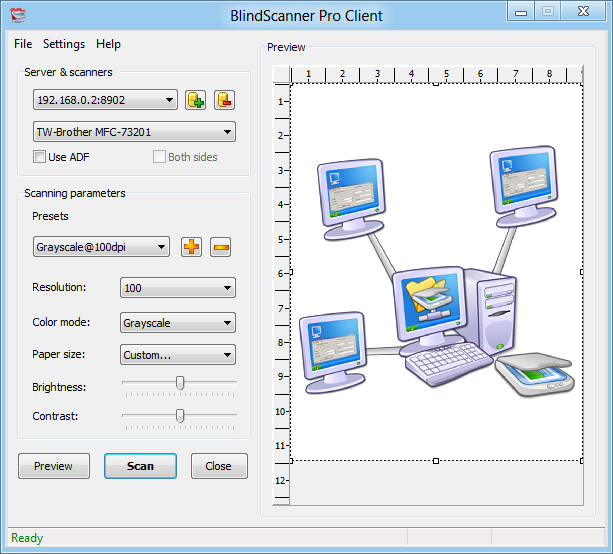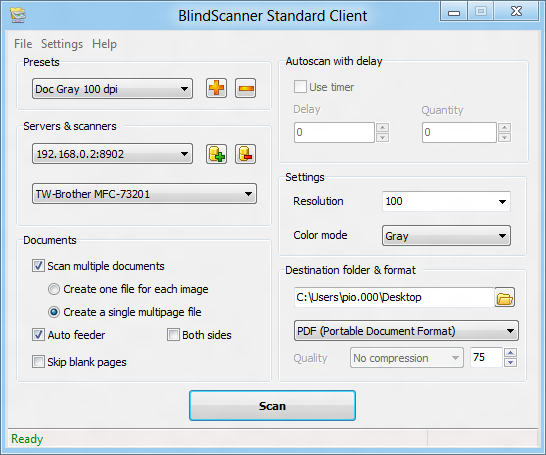Download
- Details
- Created: 27 May 2013 27 May 2013
- Current version:
- BlindScanner 4.6
- Description:
- Share and open access to a scanner on the local area network.
- OS:
- Windows XP, Vista®, 7, 8, 10, Server 2003, Server 2008, Server 2012
- Laguages:
- English, German, Spanish, Russian
- Update:
- 08/15/2018
- File size:
- 19353 kb | Download Now
System Requirements
OPERATING SYSTEMS
- Windows XP Service Pack 3 32-bit or 64-bit
- Windows Vista 32-bit и 64-bit
- Windows 7 32-bit и 64-bit
- Windows 8 32-bit и 64-bit
- Windows 10 32-bit и 64-bit
- Windows Server 2003 32-bit и 64-bit
- Windows Server 2008 32-bit и 64-bit
- Windows Server 2012 32-bit и 64-bit
MINIMUM HARDWARE
- Celeron 800 MHz (Recommended: Pentium 4 1.3 GHz or greater)
- 512 MB RAM (Recommended: 1 GB RAM or greater)
- 25 MB free hard drive space
- TWAIN Scanner
Previous Versions
Note: before you are using this application you must read and accept the License Agreement
BlindScanner Pro
- Details
- Created: 27 May 2013 27 May 2013
Allows to scan, using the remote scanner. Has TWAIN interface on the client side and has a little bit expanded opportunities. It is compatible practically with all graphics applications. BlindScanner Pro looks for applications like a usual scanner (BlindScanner Pro). Transfers the image directly into application at scanning.
The server part should be installed and started on a computer that is connected to the scanner. The client part should be installed on the remote computers that you want to be able to scan.
The distribution kit comes with Scanitto Lite, a simple program for scanning.
BlindScanner Standard
- Details
- Created: 27 May 2013 27 May 2013
Allows to scan, using the remote scanner and to save images in folders (it is possible automatically by the timer).
There is an opportunity to save scanned images in formats BMP, GIF, TIFF, JPEG, PDF, and PNG.
The server part should be installed and started on a computer that is connected to the scanner. The client part should be installed on the remote computers that you want to be able to scan.
Products
- Details
- Created: 23 May 2013 23 May 2013
BlindScanner is available in two editions Standard and Pro. Below is a comparison of features:
| BlindScanner Standard | BlindScanner Pro | |
|---|---|---|
| Remote scanning in a local network |  |
 |
| TWAIN support |  |
 |
| WIA support |  |
 |
| Customizable scan profiles |  |
 |
| Automatic documents feeder support |  |
 |
| Scanning in terminal services Microsoft Windows Terminal Server or Citrix |  |
 |
| Available sources' list management |  |
 |
| Scanning with the delay by timer |  |
 |
| Creating PDF and TIFF multi page documents |  |
 |
| Scanning from the command line |  |
 |
| Native client-side application |  |
 |
| Scanning from the 3d-party scanner software (e.g. Scanitto Pro) |  |
 |
| Preview scanning |  |
 |
| Customizable stream compression |  |
 |
Main
- Details
- Created: 20 May 2013 20 May 2013
Share your scanner with BlindScanner!
BlindScanner is a complete tool for remote scanning

- Remote scanning
- BlindScanner is a software that allows you to share a scanner with other users in a given home or office network. It will allow you to scan images remotely, even when the scanner is located in a different place.
- Add scanner support to MS Terminal Services
- Need your scanner under Terminal Session or RDP - just install BlindScanner and enjoy. Scan directly from your desktop scanner into hosted application with no efforts.
- User-friendly
- BlindScanner has simple user interface whilst still remaining a powerful network scanner sharing tool. Set up server and clients within 3 clicks.
- Fast and lightweight
- Featuring stream compression BlindScanner saves bandwidth and speeds up image transferring from scanner to client. It doesn't require too much drive space or special hardware to install.
Share scanner in your network
BlindScanner is as easy to set up as it is to operate! Just select edition you need, download, install server and clients.
Scanner for the whole office
Whether it is necessary to buy another scanner if you already have one in office or at home just for everyone to be able to scan documents without distracting colleagues from their important work? The BlindScanner software will share and open access to a scanner on the local area network.
Scan from Laptops via Wi-Fi
If you are puzzled by how to scan documents wirelessly and view scans on your laptop, BlindScanner definitely is all you need. You can scan remotely on the move without any wires and connections.
Use ADF and scan two-sided documents
Load document feeder, press Scan button and get digitized copy of your document. BlindScanner supports automatic document feeders (ADF) and 2-sided (duplex) documents scanning to help scan huge documents.