How to activate BlindScanner?
Before you have activated BlindScanner, the program will run for a limited time period only. To remove this limitation please purchase BlindScanner and activate it.
On the client-side click Help menu item and select Activate BlindScanner.
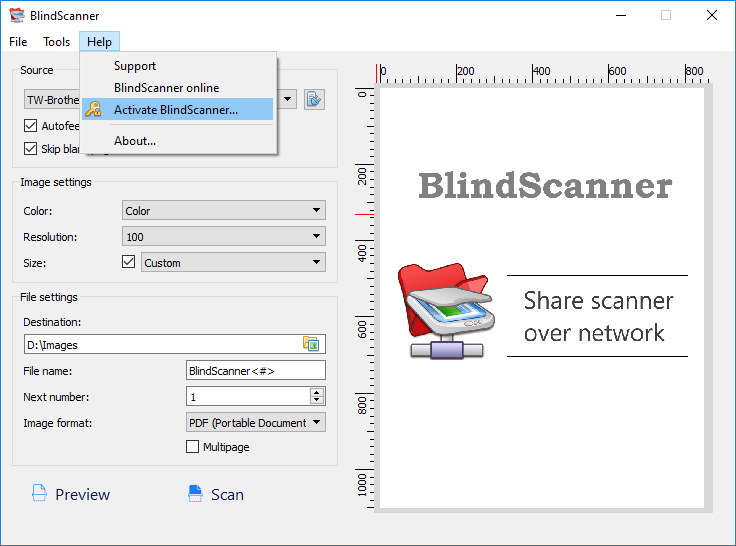
Copy activation key from email you have received after purchase and paste to appropriate field and then click Activate button.
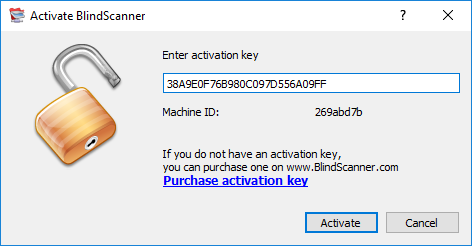
BlindScanner will validate activation key and notify you about the result.
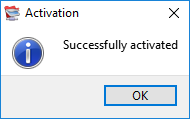
The same way you can activate all types of licenses: Client, Server License, License for the Terminal Server
Inportant When replacing your computer, or reinstalling your operating system, you can re-use the key, but the number of reactivations of the Client license on different computers is limited.
