How to scan from command line using BlindScanner?
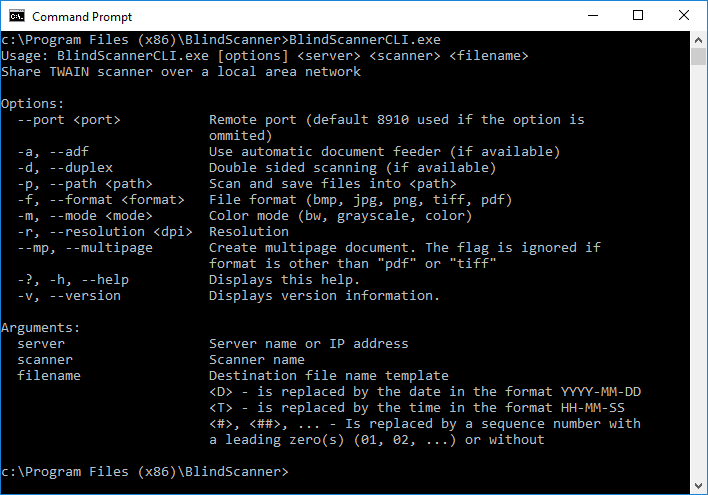
Scan images from the command line is used to scan from a remote scanner by running the client and passing parameters from the command line (for automating remote scanning)
Since BlindScanner 4.0 there is new separate console application BlindScannerCLI.exe. It is, by default, located at c:\Program Files (x86)\BlindScanner
Usage:
BlindScannerCLI.exe [options] <server> <scanner> <file name>
Options:
- --port <port> Connection port of the remote server (8910 by default)
- -a, --adf Use autofeeder
- -d, --duplex Scan both sides if possible, duplex
- -p, --path <path> Save scanned images to <path>
- -f, --format <format> File format (bmp, jpg, png, tiff, pdf)
- -m, --mode <color> Color mode (bw, grayscale, color)
- -r, --resolution <dpi> Scanning resolution, dots per inch
- --mp, --multipage Create multipage document. The option is ignored if file format is not "pdf" or"tiff"
- -?, -h, --help Prints usage information
- -v, --version Prints software version
Arguments:
- <server> Remote computer name or IP address
- <scanner> Name of a scanner to use
- <file name> Destination file name template
- <D> - is replaced by the date in the format YYYY-MM-DD
- <T> - is replaced by the time in the format HH-MM-SS
- <#>, <##>, ... - is replaced by a sequence number with or w/out a leading zero(s) (01, 02, ...)
Examples:
1) Images will be scanned from the ADF on both sides in grayscale at 200 dpi and saved in a folder c:\images as a single tiff file
BlindScannerCLI.exe -a -d -m bw -r 200 --mp -f tiff --path "c:\images" 192.168.0.1 "Canon LIDE 220" Blindscanner_<#>
2) Scan from ADF to jpg with a resolution of 300dpi in color to c:\ , file names are as follows image-001.jpg, image-002.jpg, etc.
BlindScannerCLI.exe -a -m color -r 300 -f jpg --path "c:\" 192.168.0.1 "Kyocera:ECOSYS M2035dn" image-<###>
